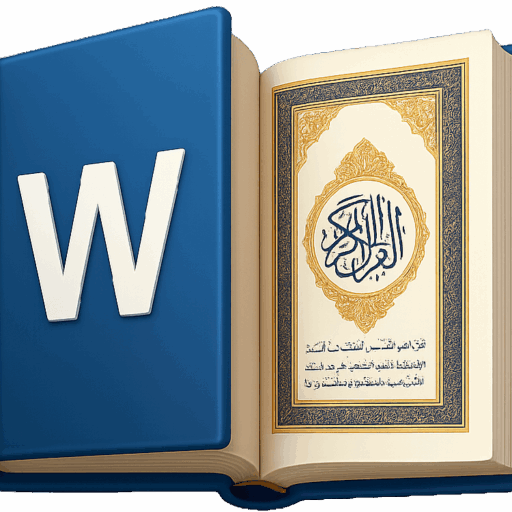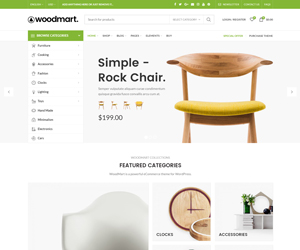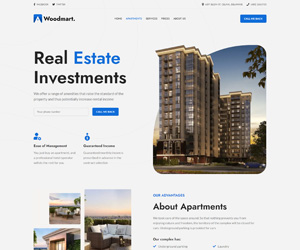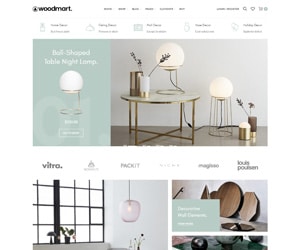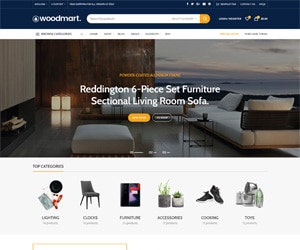Insert Multiple Quranic Verses or Full Pages in Word — Advanced Features of Mushaf Word
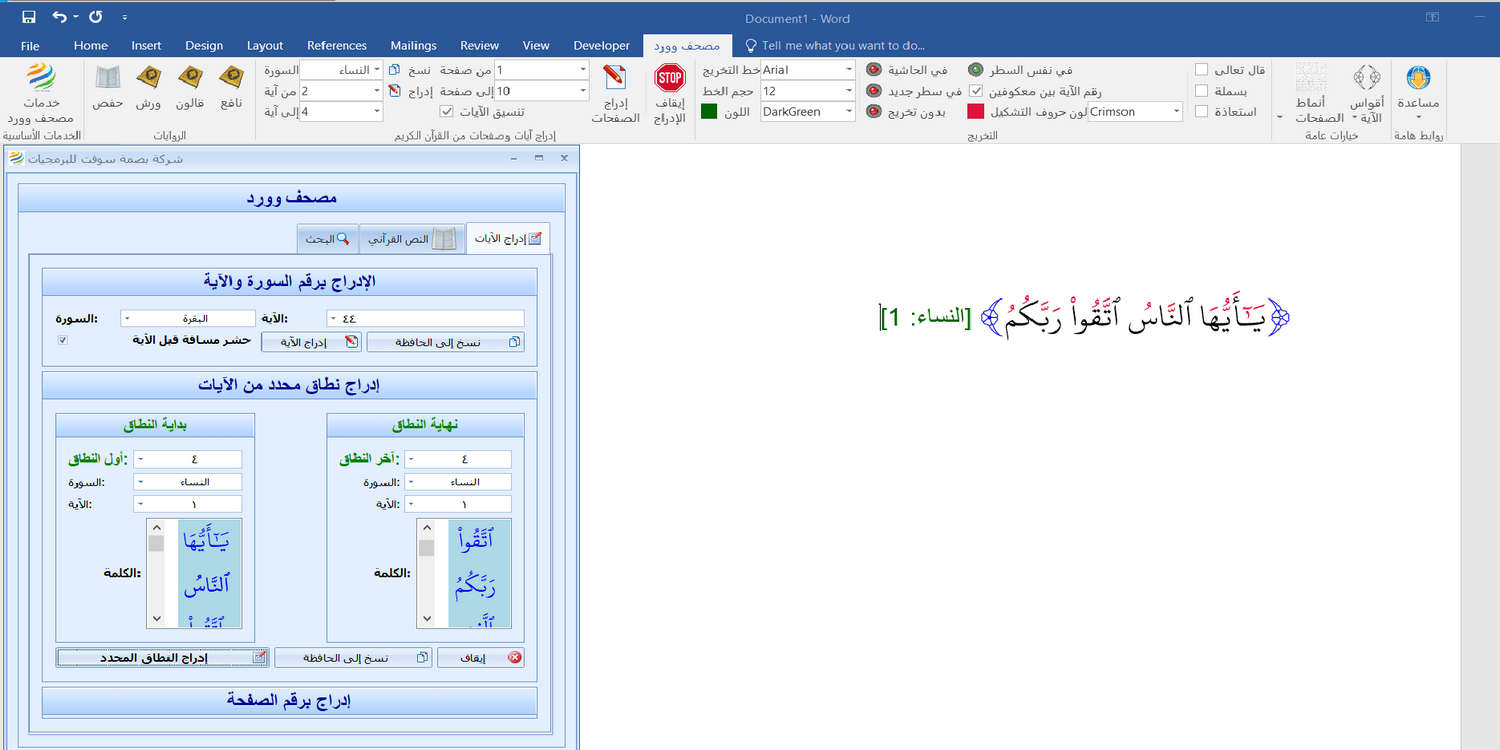
Introduction
After exploring the main feature of inserting single verses, Mushaf Word offers even more powerful options for scholars, educators, and designers who need to work with multiple verses or larger sections of the Qur’an. Whether you’re building a sermon, compiling a lesson plan, or preparing a publication, the plugin helps you add entire ranges of verses, full pages, or custom selections with unmatched precision.
Insert a Range of Verses with Ease
One of the most useful features is the ability to insert multiple verses in a sequence. This is especially helpful for:
- Explaining a Quranic story that spans several verses
- Including a complete passage in your research
- Reciting verses during a khutbah or religious event
How It Works:
Simply specify:
- The Surah name
- Starting verse number
- Ending verse number
The plugin will insert all the verses in that range, beautifully formatted and with accurate Uthmani script.
Example:
Insert verses 1 to 5 of Surah Al-Kahf (18) — the plugin will include all five verses together in one action.
You can also choose how the verses are separated — whether by line breaks, paragraph spacing, or continuous formatting.
Insert a Full Page from the Madinah Mushaf
If you’re referencing a specific page in the Madinah Mushaf, Mushaf Word lets you insert the content of that page directly by entering its number.
Each page in the Madinah Mushaf contains:
- A continuous section of verses from one Surah (never two Surahs on one page)
- Consistent Uthmani script
- Layout suitable for both digital and printed publications
Example:
Page 30 in the Madinah Mushaf contains verses from Surah Al-Baqarah only. When you enter “30”, the plugin will insert the complete content of that page without any overlap with another Surah.
You can choose to:
- Display the page in a bordered frame
- Insert it as plain, styled text
- Add or remove verse numbers
This is a favorite feature for Islamic teachers and publishers who prepare large documents using standardized references.
Combine with Introductory Phrases
When inserting longer texts (verse ranges or pages), the plugin still allows you to include common phrases such as:
- “Bismillah”
- “Said Allah Almighty”
- “I seek refuge in Allah”
This is ideal for formal writing or academic publications where you want the inserted text to appear complete and respectful.
Accurate Formatting and Layout Control
You don’t just insert text — you control how it looks. After inserting multiple verses or pages, you can customize:
- Font type and size
- Text alignment (centered, right-aligned, justified)
- Coloring of verse numbers, pause signs, diacritical marks
- Inclusion of brackets around verses or numbers
These options make your document look polished and professional without the need for extra editing.
Who Needs This Feature Most?
This capability is especially helpful for:
- Preachers preparing khutbahs
- Educators creating lesson plans or Tafsir booklets
- Researchers quoting long excerpts
- Publishers and designers working on Islamic print materials
- Students completing assignments or memorization plans
Quick Recap of Benefits:
- Insert multiple verses with precise control
- Insert any page of the Madinah Mushaf
- Maintain accuracy in Uthmani script and verse order
- Customize layout and formatting
- Save hours of manual typing and searching
Internal Links
- Download the plugin
- More plugin features
- Technical support
- FAQ