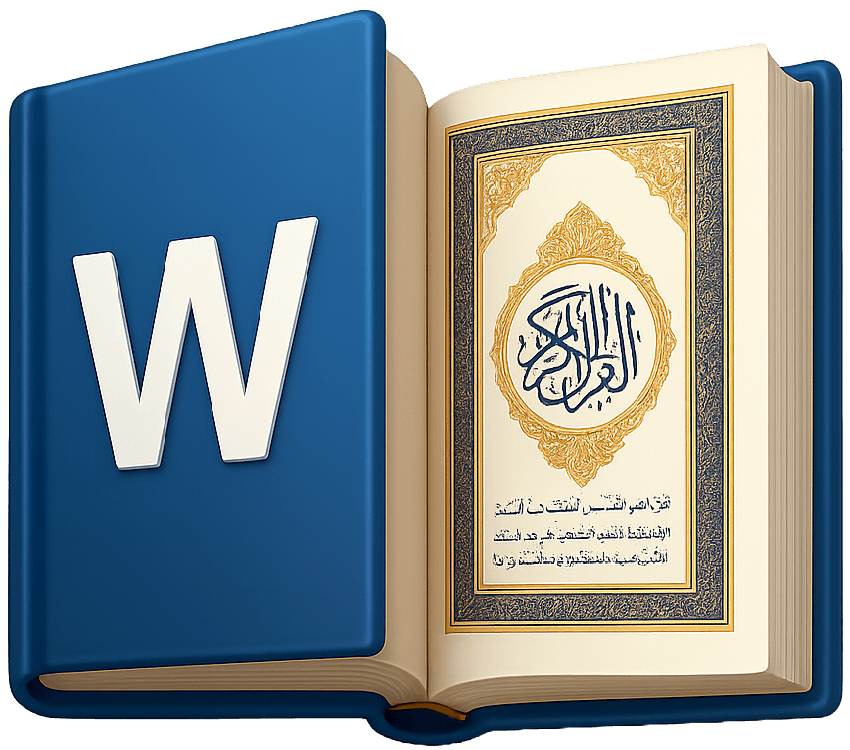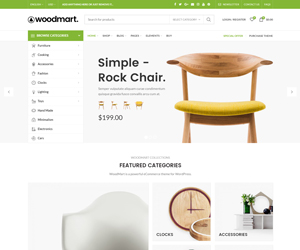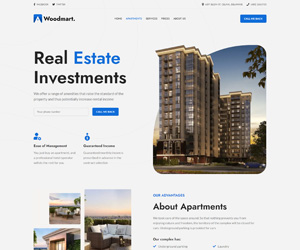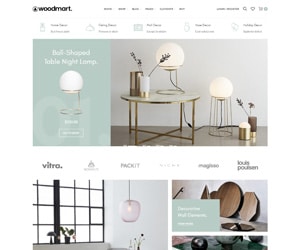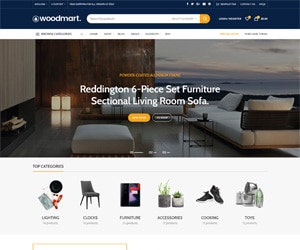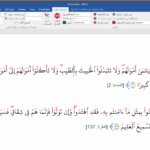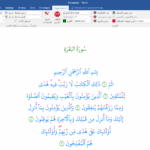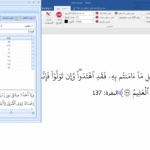Mushaf Word
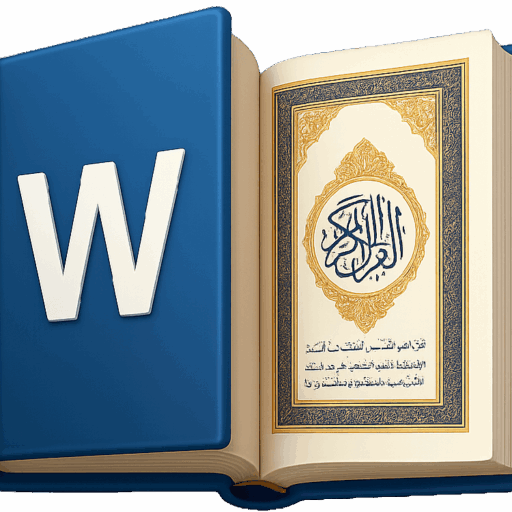
It’s a Microsoft Word add-in that inserts Quranic verses in Uthmani script with Hafs calligraphy. It also offers a partial and exact word search function within the verse.
Learn more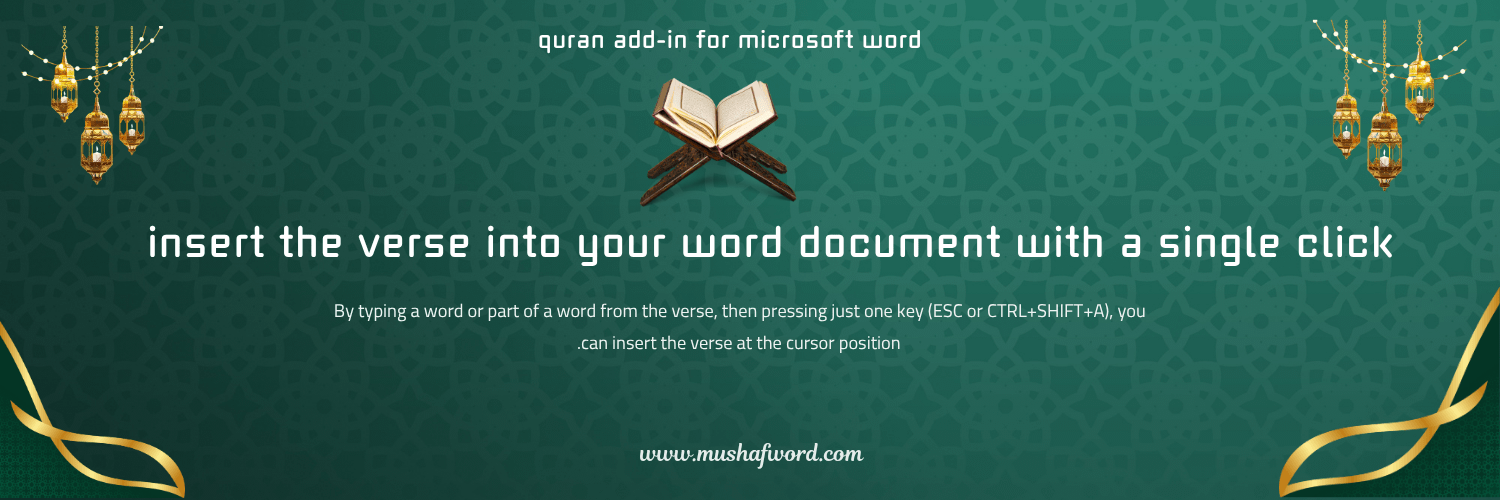
Insert a Verse with a Key Press
By typing a word from the verse, such as “فسيكفيكهم”, and then pressing the ESC key, the program copies the verse containing that word and inserts it exactly at the cursor location, as demonstrated in the video.
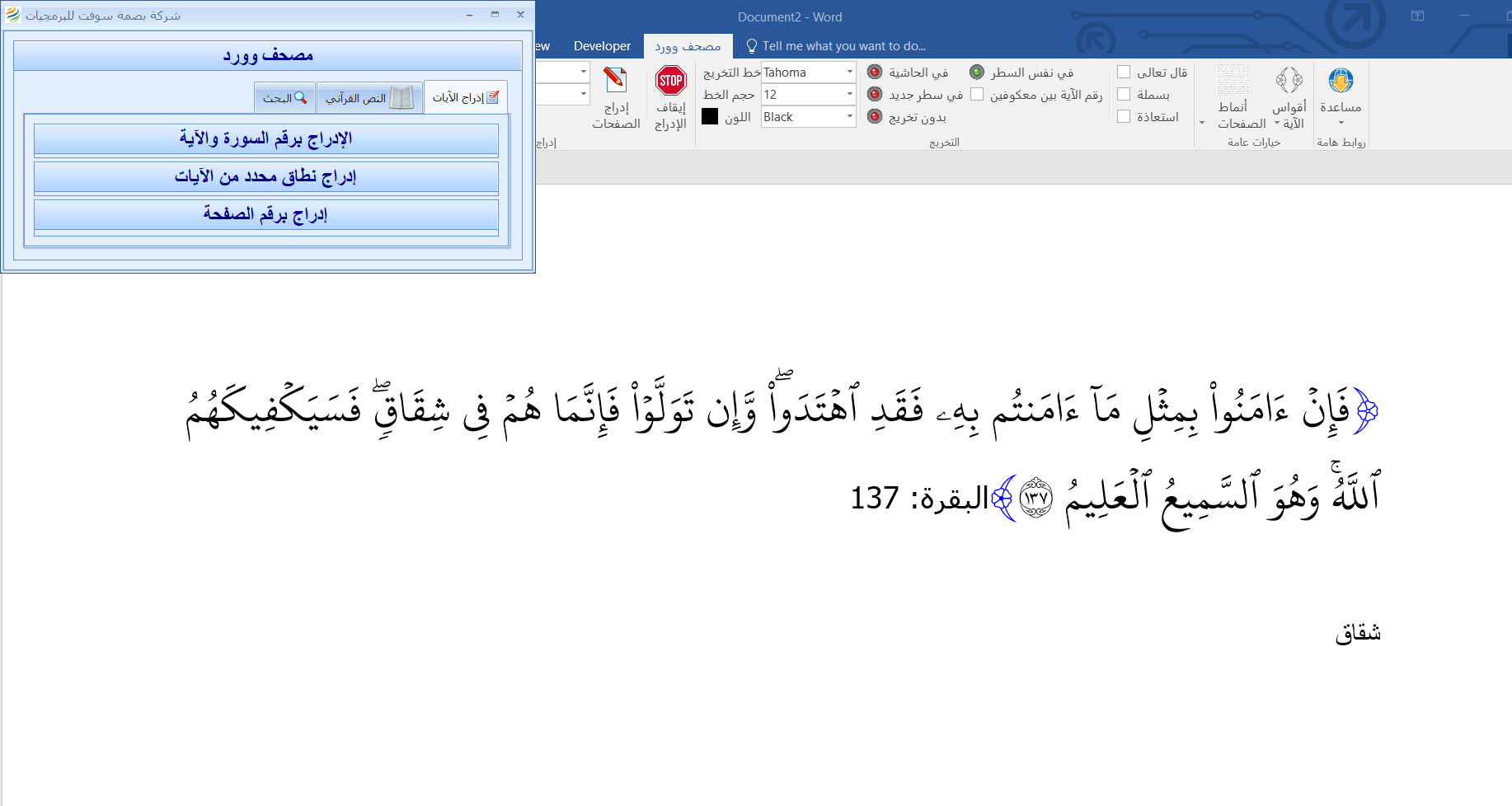
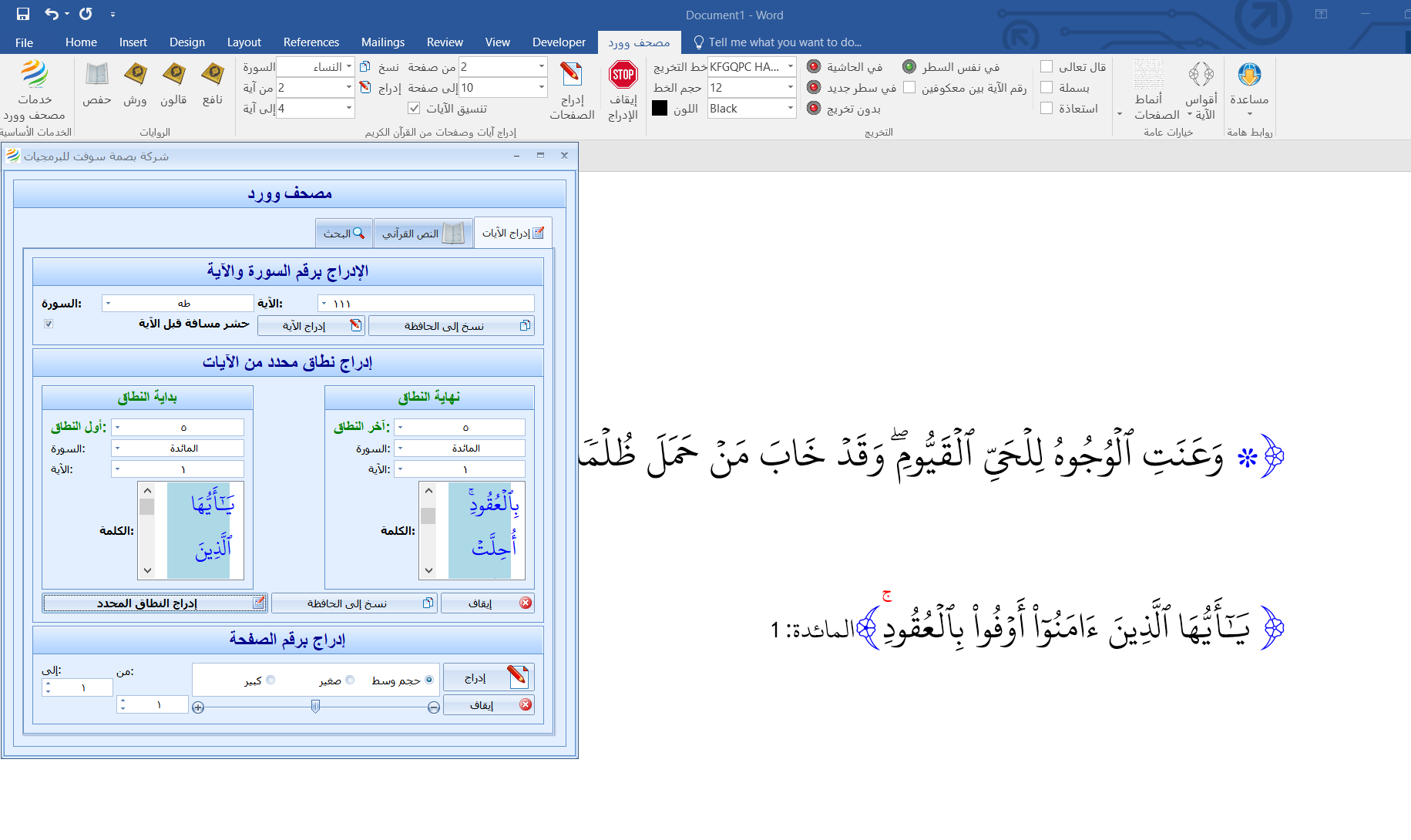
Insert a Range of Verses or a Part of a Verse
The plugin allows users to insert multiple verses at once, such as from a specific chapter or from the beginning to a selected verse.
It also supports inserting only part of a verse when needed, which is especially useful for research and custom content.
Insert a Page from the Quran
You can also insert a single page or multiple pages from the Quran by selecting the starting and ending pages, then clicking the “Insert Pages” button.
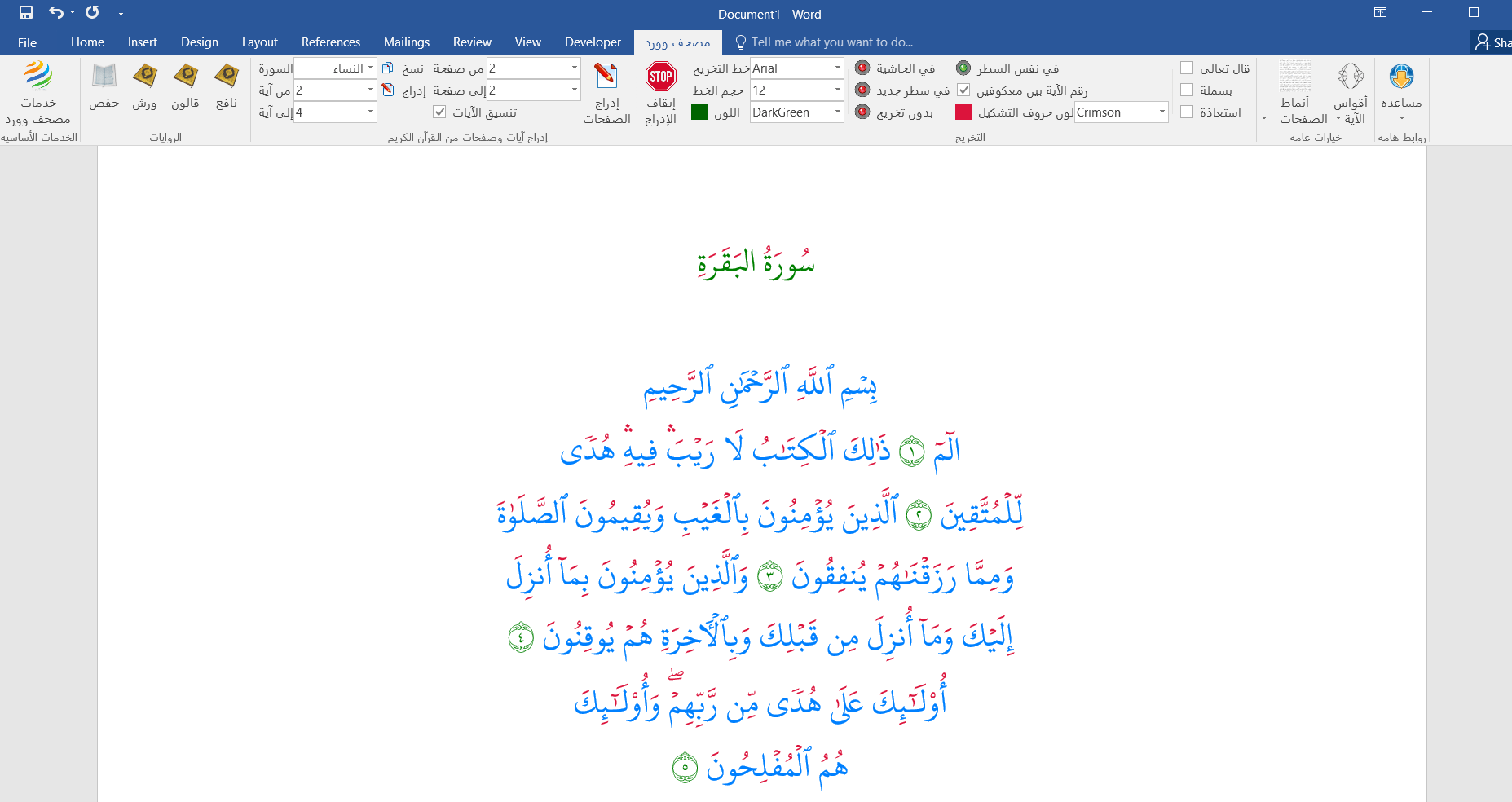
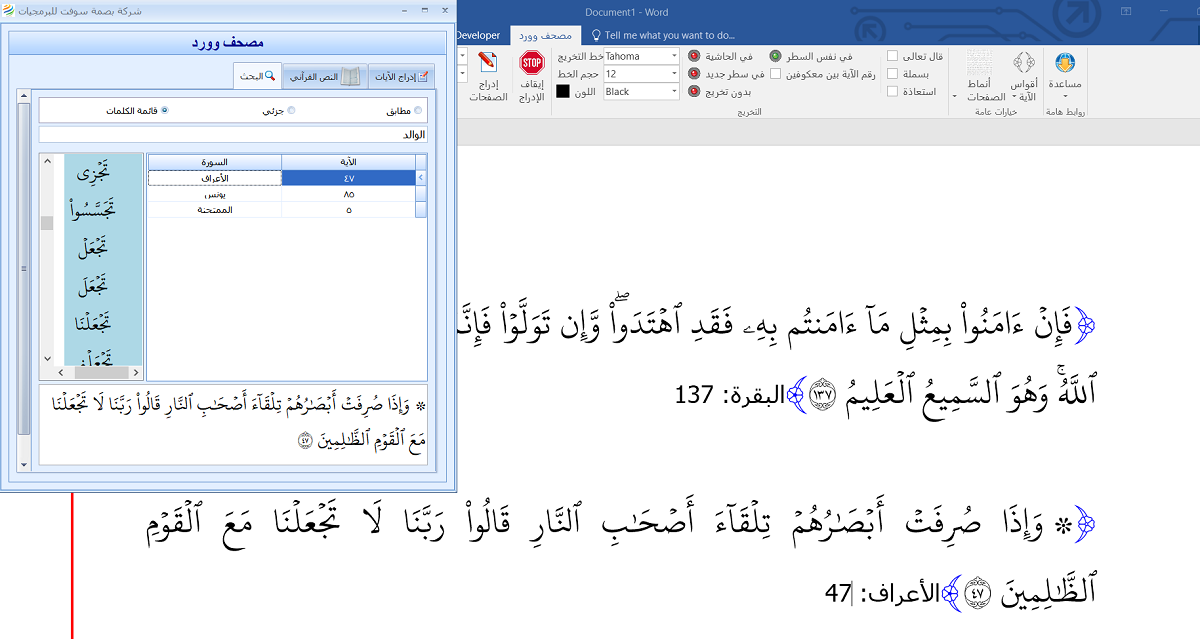
Displaying Quranic Words
Displaying Quranic Words
The add-in provides the ability to display all words of the Quran within the Word program.
You can use this feature to collect all Quranic verses containing the specified word and then select the desired verse. For example, the word: “تجعلنا” (make us).
tom content.
Example Showing How to Collect Verses About Honoring Parents
By querying the word “والدي” (my parents) — simply type the word and press Ctrl + Shift + A — the program retrieves all Quranic verses that contain the word “والدي”, allowing you to choose the desired verse..
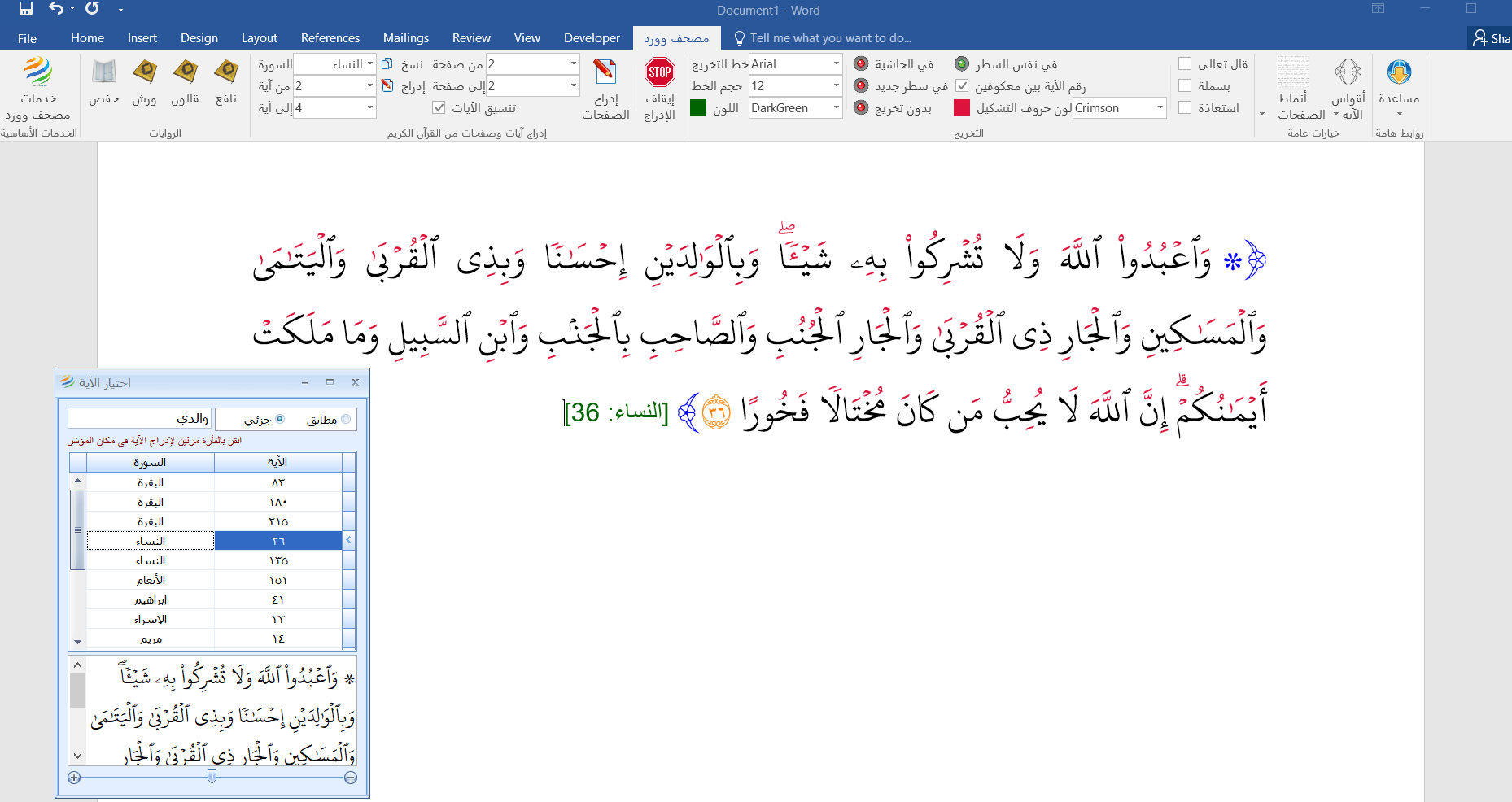
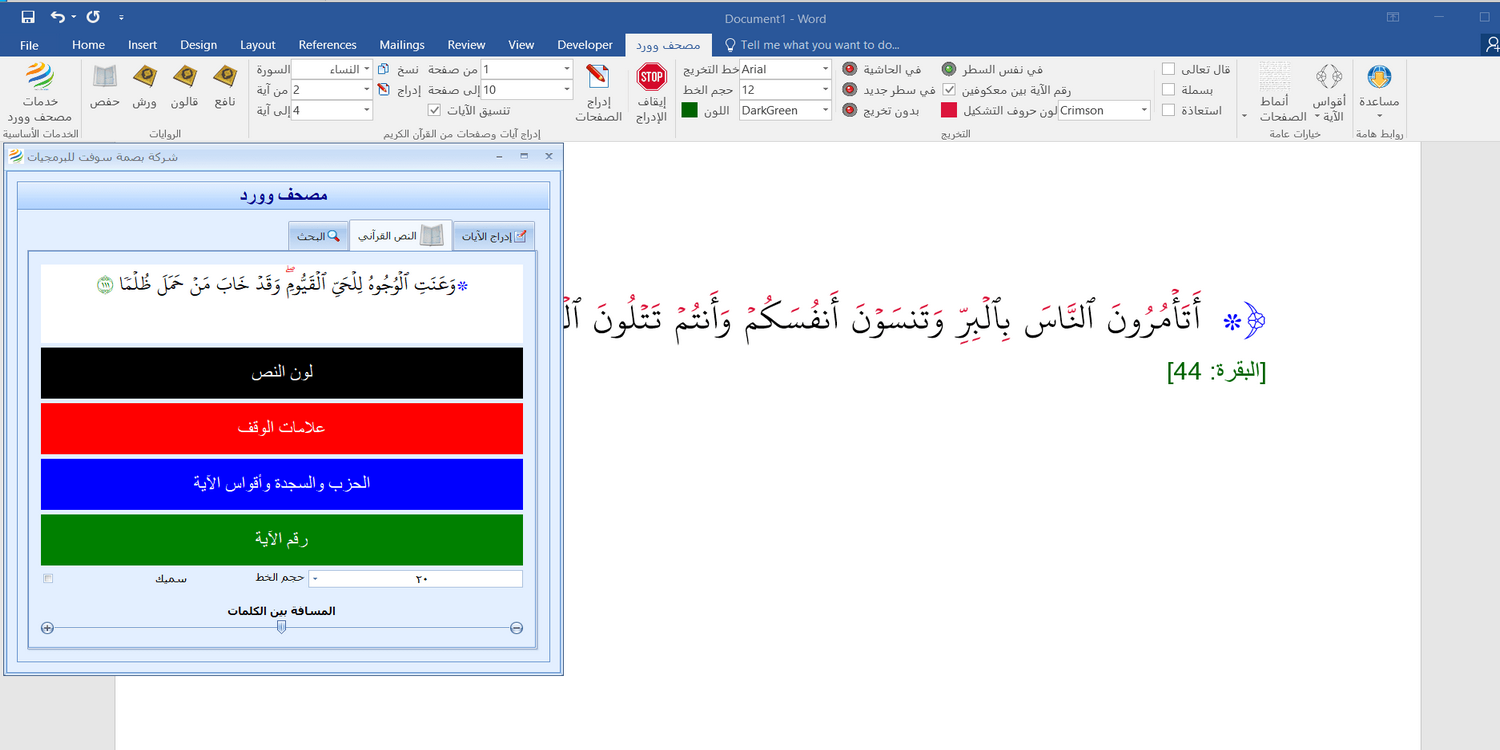
Control Over Quranic Text Color, Verse Numbers, and Font Size
Through the settings screen, you can change the color of the Quranic text, font size, bracket color, verse numbers, as well as pause and prostration symbols.
Insert a Verse with a Key Press
By typing a word from the verse, such as “حوبا”, and then pressing the ESC key, the program copies the verse containing that word and inserts it exactly at the cursor location, as demonstrated in the video.
Choosing Between Verses When the Word Appears in Multiple Verses
If the program finds that the typed word appears in more than one verse, it displays all the verses containing that word for you to choose from, as demonstrated in the video.
Insert a Page from the Quran
You can also insert a single page or multiple pages from the Quran by selecting the starting and ending pages, then clicking the “Insert Pages” button.
WATCH A VIDEO
How Mushaf-Word Add-in work
This video is a brief explanation of the basic services provided by the Mushaf Word add-on.
Learn more

Do you like our program? share with your friends!
Will be used in accordance with our Privacy Policy