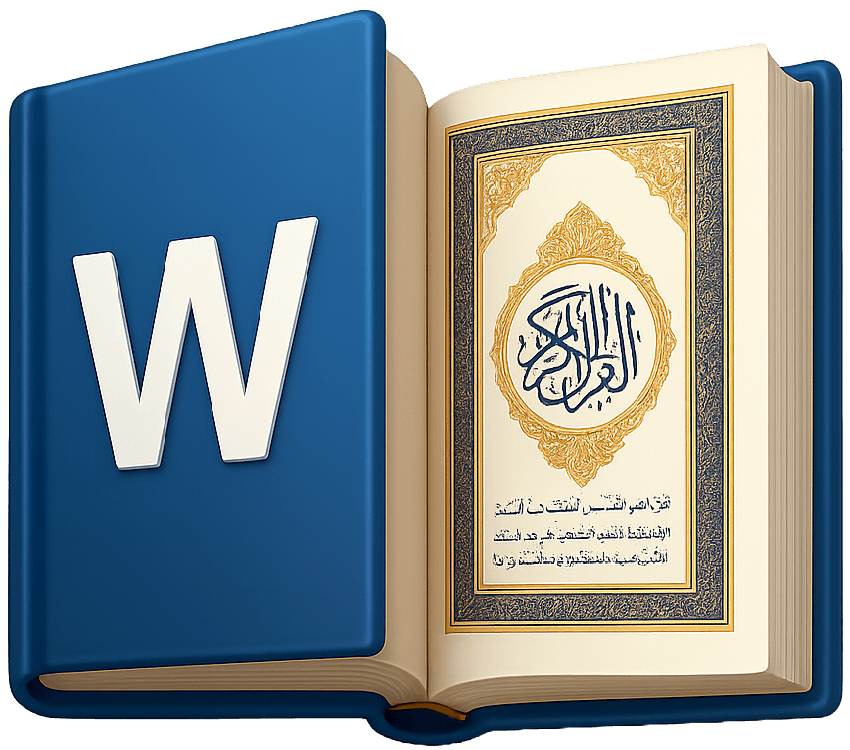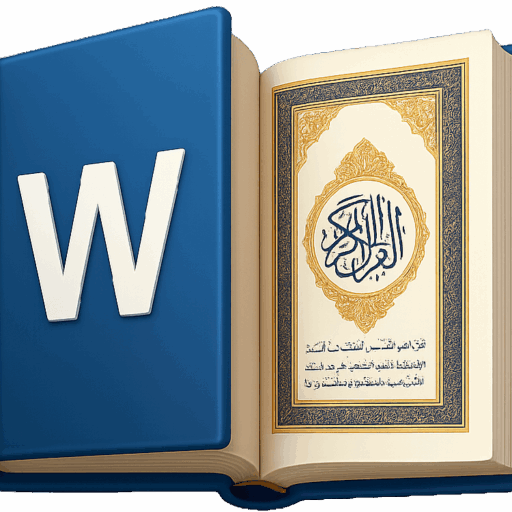بلاگ
فوری طور پر کلام میں قرآنی آیات داخل کریں – علماء اور مصنفین کے لیے ایک طاقتور ٹول
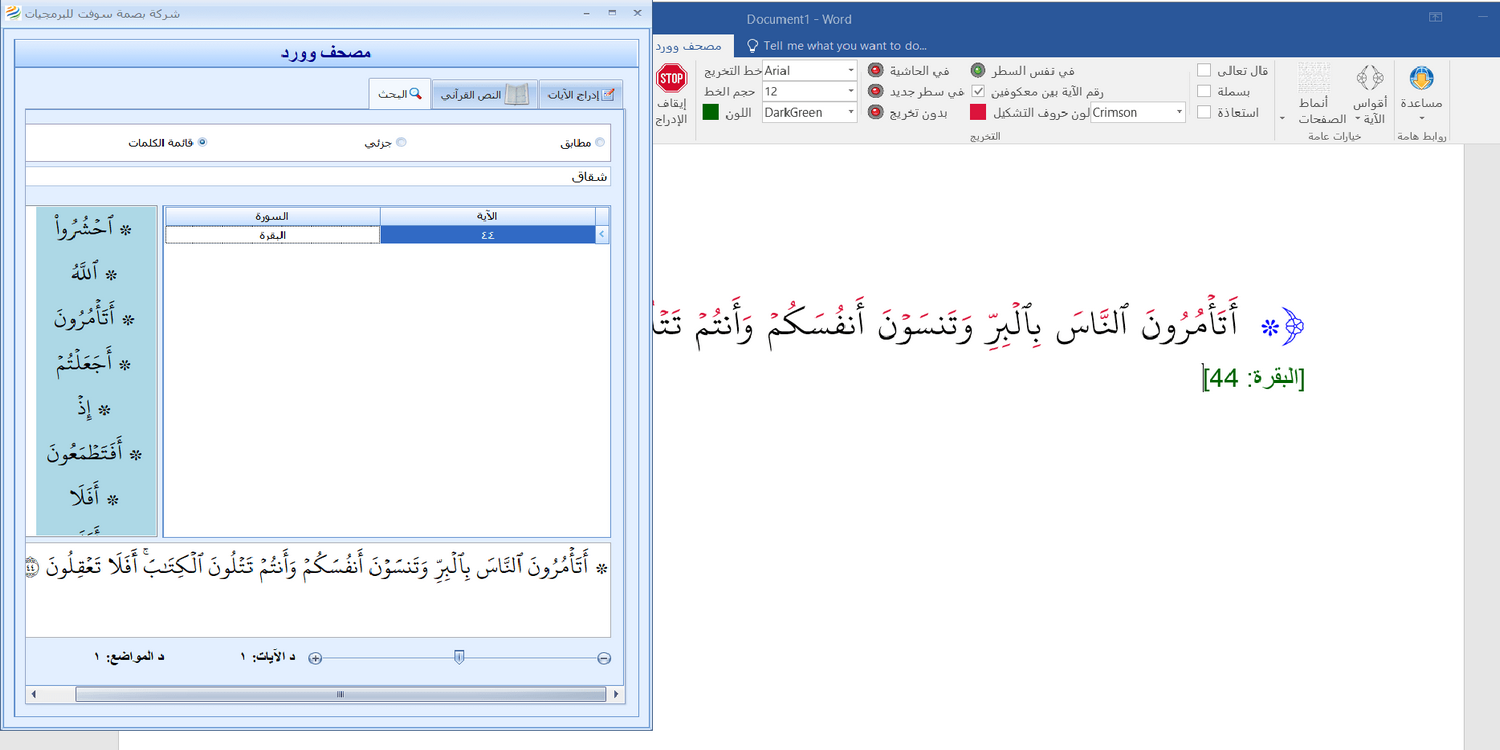
تعارف
ڈیجیٹل دور میں، اسلامی اسکالرز، مصنفین، اور مواد کے تخلیق کاروں کو تیز اور درست طریقے سے کام کرنے میں مدد کے لیے سمارٹ ٹولز کی ضرورت ہے۔ یہیں سے مصحف ورڈ آتا ہے – ایک طاقتور ورڈ ایڈ ان جو آپ کو مدینہ مصحف کے عثمانی رسم الخط کا استعمال کرتے ہوئے صرف ایک کلک کے ساتھ قرآنی آیات کو براہ راست اپنے Microsoft Word دستاویز میں داخل کرنے کی اجازت دیتا ہے۔
چاہے آپ کوئی تحقیقی مقالہ تیار کر رہے ہوں، ایک خطبہ، کوئی تعلیمی وسیلہ، یا اشاعت کے لیے اسلامی مواد، یہ ٹول درستگی اور خوبصورتی کی اعلیٰ سطح کو برقرار رکھتے ہوئے اس عمل کو آسان بناتا ہے۔
صرف ایک لفظ کے ساتھ ایک آیت داخل کریں۔
مصحف کلام کے ساتھ قرآنی آیت ڈالنا اتنا ہی آسان ہے جتنا کہ آیت سے کوئی لفظ ٹائپ کرنا۔ قرآن کو تلاش کرنے کے لیے بس ایک مکمل یا جزوی لفظ ٹائپ کریں اور ESC کلید (یا Ctrl + Shift + A) کو دبائیں۔ اگر آپ کا اندراج صرف ایک آیت سے ملتا ہے، تو پروگرام اسے براہ راست داخل کرے گا۔ اگر لفظ متعدد آیات میں ظاہر ہوتا ہے، تو آپ کو منتخب کرنے کے لیے تمام مماثلتوں کی فہرست ملے گی۔
مثالیں:
- حوبا ٹائپ کریں اور ESC کو دبائیں
- اتقوا → ٹائپ کریں چونکہ یہ بہت سی آیات میں ظاہر ہوتا ہے، اس لیے پروگرام آپ کو منتخب کرنے کے لیے ایک فہرست پیش کرے گا۔
- لفظ کا کچھ حصہ ٹائپ کریں، جیسے فسيكف → پروگرام اسے سورہ البقرہ (2) آیت 137 میں فسيكفيكهم سے ملائے گا۔
یہ سمارٹ تلاش کی صلاحیت آپ کو مطلوبہ آیت کو تلاش کرنا آسان بناتی ہے — یہاں تک کہ محدود ان پٹ کے باوجود۔
متعدد داخل کرنے کے طریقے
پلگ ان قرآنی متن داخل کرنے کے مختلف طریقوں کی حمایت کرتا ہے، آپ کے ورک فلو پر منحصر ہے:
- سورہ اور آیت نمبر کے لحاظ سے
صحیح اضافے کے لیے ایک سورہ اور ایک مخصوص آیت نمبر کا انتخاب کریں۔ - Iآیات کی ایک رینج داخل کریں۔
مکمل عبارت داخل کرنے کے لیے شروع اور اختتامی سورتوں اور آیات کے نمبروں کو منتخب کریں۔ - مصحف سے پورا صفحہ داخل کریں۔
قرآن مجید کے ایک یا کئی صفحات داخل کرنے کے لیے مدینہ مصحف کے اصل صفحہ نمبر استعمال کریں۔ آپ صفحہ کو سرحدی فریم کے اندر یا سادہ متن کے طور پر شامل کرنے کا انتخاب کر سکتے ہیں۔
اہم نوٹ: مدینہ مصحف کا ہر صفحہ ایک ہی سورت کا ہے۔ مثال کے طور پر صفحہ 30 میں صرف سورۃ البقرہ کی آیات ہیں، سورتوں کا مرکب نہیں۔
لچکدار آیت فارمیٹنگ
آیت داخل کرنے کے بعد، آپ کو اس پر مکمل اختیار حاصل ہوتا ہے کہ وہ کیسے ظاہر ہوتی ہے:
- حسب ضرورت حوالہ فارمیٹ:
منتخب کریں کہ آیا آیت کا حوالہ ان لائن، نئی لائن پر، یا دستاویز کے فوٹ نوٹ میں دکھانا ہے۔ آپ یہ بھی فیصلہ کر سکتے ہیں کہ آیات نمبر کو بریکٹ میں بند کرنا ہے یا نہیں۔ - آیت بریکٹ کا انتخاب کریں:
آیت کو خوبصورتی سے فریم کرنے کے لیے چار مختلف آرائشی بریکٹ میں سے انتخاب کریں۔ - رنگ کی ترتیبات:
آپ رنگ کر سکتے ہیں:- ڈایاکرٹیکل مارکس (تشکیل)
- توقف کے نشانات (وقف علامات)
- آیت نمبر
- سجدے کی علامات (سجدہ)
ڈیزائنرز کے لیے بھی ڈیزائن کیا گیا ہے۔
ایک بار ایک آیت ڈالنے اور اسٹائل کرنے کے بعد، آپ اسے Adobe Photoshop یا InDesign جیسے بیرونی ڈیزائن ٹولز میں استعمال کرنے کے لیے کلپ بورڈ پر کاپی کر سکتے ہیں۔ یہ طباعت شدہ مواد، انفوگرافکس، پوسٹرز یا کتابیں بنانے کے لیے مثالی بناتا ہے جن میں کامل خطاطی میں قرآنی آیات شامل ہوں۔
اضافی خصوصیات
آپ خود بخود تعارفی جملے بھی داخل کر سکتے ہیں جیسے:
- "بسم اللہ” (بِسْمِ اللَّهِ الرَّحْمَـٰنِ الرَّحِيمِ)
- "میں پناہ مانگتا ہوں…” (أَعُوذُ بِاللَّهِ من الشيطان الرجيم)
- اللہ تعالیٰ نے فرمایا۔
یہ آپ کی ترجیح کی بنیاد پر آیت سے پہلے شامل کیے جا سکتے ہیں۔
طلباء اور محققین کے لیے معاونت
اس ٹول کو ہر کسی کے لیے قابل رسائی بنانے کے لیے، خاص طور پر اسلامی علوم یا کم آمدنی والے علاقوں میں، یہ سافٹ ویئر دو ورژن میں دستیاب ہے:
- طلباء اور اسکالرز کے لیے سبسڈی والا ورژن۔
- عام استعمال کے لیے ایک معیاری ورژن — دونوں ایک جیسی بنیادی خصوصیات اور وشوسنییتا پیش کرتے ہیں۔
آپ ان دونوں کو ہمارے سٹور پیج سے حاصل کر سکتے ہیں، جو آپ کے قرآنی کام کو بغیر کسی پابندی کے مدد کے لیے ڈیزائن کیا گیا ہے۔